So we are going to discuss technical SEO.
Hold on! Do not panic.
You do not have to be a technician or an SEO guru to learn and apply technical SEO.
So what do you need?
Well, you need the technical SEO checklist, a basic idea about it, and the process of implementing it.

Do you have all those? No, right? Don’t worry. We will help you learn and implement all these things from scratch. All you need to do is to read and follow our guidelines.
What Is Technical SEO?
In simple terms, technical SEO strategy refers to improving all the technical aspects of your website so you can rank higher on search engines. It is done aside from your content to rank the content. That is means you will do all the things Google wants to crawl and index the site more effectively.
Why technical SEO is important?
Now you know what is a technical SEO? But do you know why technical SEO is important? A lot of people ignore the importance of technical SEO. But it is a beast to rank your site higher and it is impossible for even local SEO as well.
Think about it.
You have a well-researched, well-written, and in-depth content. However, Google cannot crawl it due to a technical problem. Will it get a rank? Will it reach to your visitors?
No, right? That means no matter how good your all other SEO strategies are, if your technical SEO strategy is not good, you cannot get the result you desire.
Technical SEO Strategy that you should know
So, how can I improve my technical SEO?
Well, I have come up with the technical SEO checklist with their detailed process so that you can follow and implement it easily.
Website Architecture
Everyone knows how to start a blog.
It is simple. You will buy a domain, set it up in a hosting, do some basic design, and start writing your content.
But if the website architecture is not good, you cannot get a good result.
So what does website architecture mean?
It means how your web pages are linked and structured together. Website architecture helps the Google bot to crawl all the pages link together and index all of them. If your all the pages are not connected to some of your pages, Google spider will have a hard time to find and index all those pages. When you have pages connected or linked to each other, Google spiders will crawl easily and index all those pages.
At the same time, it will increase the authority of the pages. When you link your high priority pages to other pages, the link juice will flow to those pages and thus it will help the pages have higher authority. As a result, you will get a higher rank on SERP.
This is not the end!
Your visitor will find their necessary pages or posts from one page as it is interlinked to other relevant pages.
That means it is important.
When creating the architecture for your website, make sure you keep it simple. Link all of your pages to your home page so that any user can easily visit those pages. It will keep the user as well as Google happy.
You can use interlinking as well to connect relevant pages for better user experience and crawling.
Just think about a website where you need to click 5-6 times to reach your desired page. Will you be happy? No, right? The same goes for your user as well.
So the first step of technical SEO strategy is site architecture. If it is good, you are done with the first step.
SSL
You have heard this term several times even if you are new in the SEO world. This is because it is important and the search engine gives it a high priority.

Source: Omniconvert
SSL creates protection security between your website and the browser of the users. As a result, when the user puts any information such as payment info or personal info, it is less likely to be hacked.
So how can you understand whether any site has SSL or not?
It’s simple.
SSL is denoted by HTTPS. That means if you see https:// with a lock sign before instead of http:// or other formats, you can understand this site has SSL. Meaning that the site is secure.
If your site does not have an SSL, it is high time you take it from your hosting provider. Nowadays, almost all the hosting providers are offering a free SSL certificate.
Looking for the best SSL Certification?
Sitemaps
As the name implies, sitemaps are the maps of your site.
That means through this map, Google bot will crawl and index the pages. That is why it is really important to have a sitemap.
And if you have any already, you should review it.
It is important to keep the sitemaps up to date all the time. Review it whenever you add a page to your website.
If you do not have any sitemaps for your site yet, you can do it now. It is pretty simple. If you are a WordPress user, you can install plugins such as Google XML or Yoast. After creating the sitemaps, make sure you submit it to your search console.

Here you need to keep something in mind after successfully submitted the sitemaps.
ü Do not keep the pages on the sitemaps if you block it on robot.txt already.
ü Try to keep prioritize pages only, it will help you not waste the limit of sitemaps.
ü If you have more than 50000 pages, use dynamic XML sitemaps.
ü Keep your sitemaps up to all the time.
Crawl Budget
Thinking about money by seeing the word budget?
Well, it is very common.
But here budget refers to your capacity of crawling.
So what does crawl budget mean?
It means how many pages Google bot will crawl for your site. For your kind information, crawling is not infinite. No one knows the exact number, but it has a limit.
That is why you need to prioritize your important pages for crawling so that Google bot can crawl all your important pages.
To maximize the crawl budget, you should follow these things.
Remove or canonicalize duplicate pages: For Google bot, it does not matter you have duplicate pages or not. The bot will crawl the pages no matter what. So if you have duplicate pages, you will lose the budget here. So make sure you Remove or canonicalize duplicate pages so the bot will crawl only important pages.
Prevent indexation of any unnecessary page: you surely have some unnecessary pages in your website such as privacy policy, about us, contact us, and others. These pages have no value at all for SEO. So why will waste your budget on these pages? Disallow these pages from robot.txt and also, you can specify certain URL parameters in your search console. It will prevent the bot from crawling those pages.
Keep everything up to date: you should check all of your broken links all the time. Redirect the broken link or remove it. At the same time, keep your sitemap up to date all the time and also, make sure it is submitted to the right webmaster tool. As well as make sure that you keep your content up to date always twice a week or a month.
Page Speed Optimization
To rank your site fast, you need your website to be fast.
If you ask me how to grow faster your blog, I will tell you to make your site faster.
Trust me, it matters.
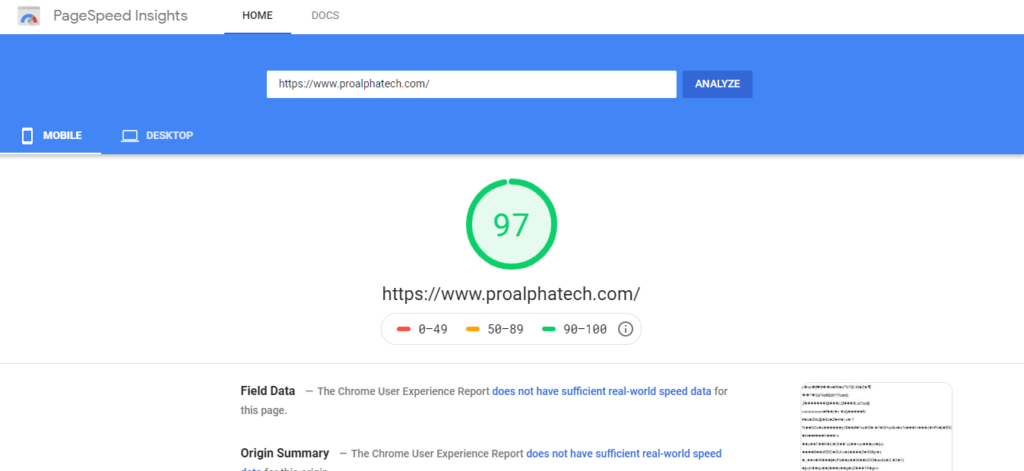
If you have golden content that you think can generate huge traffic, it might not get a rank that it would get due to the page speed. If the page speed is low, Google will rank it lower than some low-quality content.
As you know Google always cares about user experience.
Now, you, as a user, think of a situation.
You are searching for a result and find it within a second. You click it and it takes time to load. Will you wait? Or you will go back and click the next result?
Of course, you will click the next result.
The same goes for your audience as well. They do not have time to wait too long to read your content. They need a site with fast loading speed.
This is one of the main technical SEO aspects that you should not ignore at any cost.
Optimizing the speed is neither that difficult nor that easy. You can do it with a few free tools such as GTMetrix, Pingdom, and Google pagespeed Insight.
Use these tools and find out how your site speed is. Also, these tools will tell you why your website is taking that much time to lead. It might be for image, cookies, Javascript, or HTML. So, find out the problems and try to solve all these problems for better speed.
You will find different free plugins to optimize images and solve Javascripts or HTML problems.
Robots.txt
When Google or other engines start crawling, they first look at the robots.txt.
So you can easily realize how important it is.
By robots.txt, you give the bot instruction which pages it will crawl and which pages it will not. Also, with this, you allow certain robots and disallow some robots to crawl your pages. Even you can tell the robot to index or prevent a robot to index any pages as well.
You may think of why you should prevent robots from crawling. There are some malicious robots that can harm your site and you surely do not want to let those robots crawl your site. To prevent them, this robots.txt is the only option.
So make sure you properly utilize your robots.txt file for better SEO strategy.
Duplicate Content
Removing duplicate content is another great technical strategy you can follow.
Have you heard about panda?
Of course, you do. It is a cute and adorable animal.
But I am not talking about that. I am talking about the Google algorithm called panda that has one job to do. Finding out the duplicate and low-quality content and punish those sites.
That means for better ranking on a search engine, it is mandatory to remove your duplicate content.
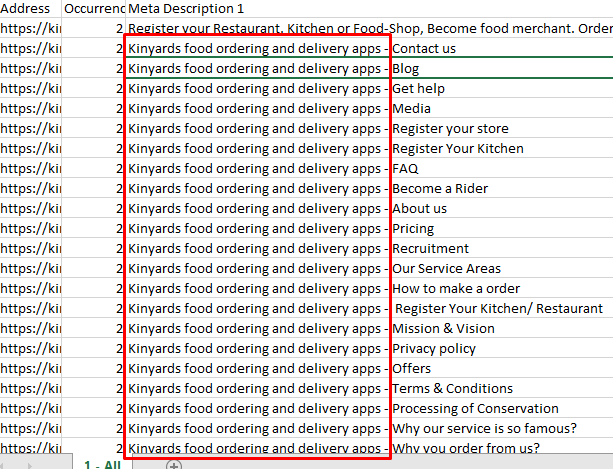
At the same time, duplicate content is confusing for users as well. As I said several times that Google cares a lot about user experience. So you should reduce and if possible, remove all your duplicate pages.
However, in some cases, you cannot remove the duplicate pages for specific websites. For example, an e-commerce website has a lot of similar pages and you cannot remove those pages. In those cases, you should use canonical URLs. A canonical URL tells Google bot that you understand there are some similar pages, however, this one page is worthy of reading and give the best value to the users.
Don’t you know how to use it? You can do it with Yoast SEO plugin easily on WordPress.
404
What does this 404 code mean?
Looks awkward?
Well, it has an awkward meaning too.
404 refers to a broken or dead link of your website.
Whenever a user clicks that link or type that link, he sees an error message ‘the page you have requested is not valid or available or exist’
Put yourself on the place of that user.
What will you do?
Will you click that link again? Will you visit that site again?
Most probably, not.
That is why it is really important to find out and remove or edit all those broken or dead links. It will help you improve the user experience as well as search ranking.
But you may have thousands of pages. Finding a single dead link is not feasible. It will take time and effort that you do not want to put.
I have great news for you. You can use a plugin called Broken link checker. It will help you find all the broken links you have on your website. This plugin will check for dead or broken links after every 72 hours and let you know about it.
As a result, you can easily fix it and provide a good user experience.
Mobile-First Index
Tell me one thing, which device people use more to visit a website?
The answer is obvious. It is a mobile phone.
Yes, most people will visit your website on their mobile phone. Nowadays, almost everyone owns a mobile phone and it has all the features necessary to browse the internet.
That is why Google starts to prioritize mobile-first indexing more than anything. They realize that it is really important for a website to look good on mobile along with pc or tablet.
So if your site is not responsive to mobile, I afraid, chances are really high that you will not get a higher rank.
It is high time you consider checking the mobile responsiveness of your site via the Google Mobile-First index.
Do you know what does responsiveness mean for your website?
It refers to the adjustment capacity of a site for mobile. That means how a website will be seen in mobile and computer. Since most of the people use mobile, your site has to look and perform better on mobile.
Check your competitor and you will find out they are far behind you in mobile-friendliness. So make sure you have taken all the steps to make your site mobile friendly.
You should consider use AMP for mobile as it helps you get the responsiveness for mobile easily. Since it will help you make your website load faster on mobile, people will love to read it and share it. That means you will get more visitors in less time.
MORE INFORMATION: MOBILE FIRST INDEXING
Schema Markup
Have you heard about schema markup? If you are in the SEO industry, you may not have heard it.
Well, it is a way of describing your content to Google. You know, Google does not have a brain. They have an algorithm. It has no ability to read your content and understand what you have described. However, they can understand through the schema markup.
You can insert the schema markup into your HTML. By adding the schema tag, you tell the search engine that this content is all about ().
Though schema markup is not a direct Google ranking factor, however, it plays an important role in rank.
Conclusion
Now you see how important the technical SEO strategy is. No matter you do local SEO or international SEO, you do for yourself or your client, you have to follow this strategy along with on-page and off-page SEO. When you combine this trio, you will open the door for organic traffic.
You know, everyone knows about on-page and off-page SEO. But when you know about technical SEO, you go ahead one step from your competitors. It will help you beat your competitor and rank higher on Google search results. So make sure you have followed this technical SEO checklist for your site to get more visitors.

