Best Audit tool: SEMrush Review – Pricing, competitor Analytics & more
SEMrush is one of top 5 SEO tools that you can use to leverage your online business. If you are not familiar with its framework, I’m going to help you know it a little bit.
Over the years, I had to use all sorts of tools including Ahrefs, Moz and KWFinder. However, SEMRush has its own place among others.

If you feel, you need to try it out before subscribing to a paid plan, there’s a 7-day free trial that could help.
In the meantime, let’s see how it works!!
Why SEMRush?
SEMRush is an SEO tool used by SEO experts for Keyword research and link profile analysis to determine the current status of a website. Whether you are building a new site or trying to develop an existing site, this tool will come in help.
6 Ways SEMRush Can Uplift Your SEO
1. Trend & Competitor Analysis to Get Started
In your Dashboard, you will find an “overview section”. Enter any domain name and you will get a full preview of the status of the site.

Traffic Trend
The first thing you will notice is the Traffic trend.
This will help you to understand the search volume over a past period. Though I feel, these metrics aren’t 100% accurate, they are still effective to gain a basic idea of the domain.
If the trend is rising, it means the website is gaining traction and new visitors are constantly floating in.
Position Changes
The “Top position Changes” are one of my favorite metrics in SEMRush and I check almost every week.
It will show which Keywords gained traction and which of those lost rankings. This will help you to understand why certain KWs are performing well compared to others.
Branded Search
The Branded Traffic Trend is crucial for businesses who want to play in the long run.

Generic keywords like “best key locks”, “fix a car motor” etc, might bring you huge traffic today.

But.. with constant Google updates and rising competition, you don’t know when you will lose rankings. But if you have a few branded keywords earning traffic, you will likely to survive almost any disaster scenario.
You will find this option under the “overview”section.
2. Find Keywords That Can Gain Ranking Fast
Instead of creating thousands of content around different keywords, you can easily uplift your SEO campaign with enhancing few of your low hanging keywords.
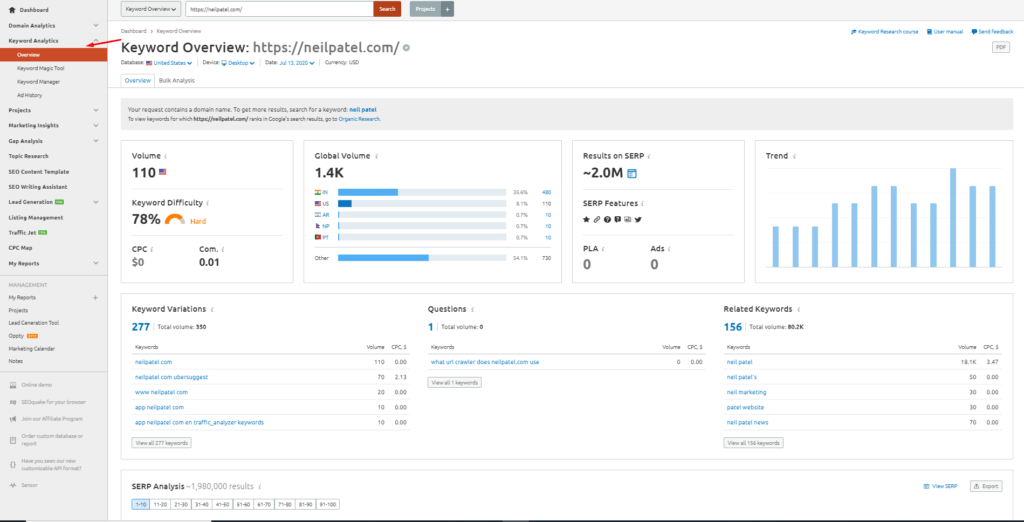
These are the keywords that are currently ranking between 2-15 in the SERP. But I generally start from the 4th.
With a bit of tweaking, you can increase the rankings of these KWs without additional investment or stress.
Under “Organic Search” you will find “positions”.
You will find a drop down menu. Here, you can set a custom range for 4-15.
Make a list of the keywords and then think what you can do with them. In most cases, simple On-page SEO changes and adding a few backlinks can improve the rankins.
3. Love What Your Competitors Are Ranking For? Steal Their Keywords
It would be nice to steal some KWs from your competitors as they are already ranking for those.

The keyword Gap Tool in SEMrush can help you tremendously.
You will find this under “Domain Analytics”
Now enter your domain and domains of your competitors.
The tool will show you keywords you and your competitors are both ranking for.
If you scroll down a bit, you will find the “Missing” tab. This will show you new KW opportunities and ones that you missed out.
Use these for future content creation but don’t forget to filter them as not every Keyword will bring you traction.
4. Qualifying Keywords to minimize Resource Wastage
Finding Keywords is not the end of your Task. In fact, with a powerful KW tool like SEMRush anyone can create a massive database. But if you are not qualifying and filtering them, it will only burn your resources.
If you have a new website, you should be more careful and thoughtful.
From my experience, I think SEMRush isn’t the most exclusive tool to carry out all Keyword qualifying tasks. It certainly can help you to narrow down your database quite a lot.
Find Kws with High CTR
Head over to “Organic Search” and then click on the “position” tab.

You will find a drop down “SERP Features”.
Now use this and filter the domain for keywords that have less SERP features. The more features a keyword has like featured snippets, featured video and FAQ, the less click you will get on your page.
So, a KW with less or no features will help you gain more traffic.
KW difficulty tool can help you avoid out unrealistic decision
You will find the “Keyword Difficulty” tool under “Keyword Analytics”.

Enter a few keywords into the box and click on “Show difficulty”.
Now it will show you a difficulty metric, search volume and different SERP features. If it seems achievable, go for that or avoid it if the difficulty seems too high for your site.
5. Build Links Efficiently
For Backlink analysis, I prefer Ahrefs over most SEO tools. However, subscribing to all the tools at once can be quite expensive. If you are using just SEMrush, it still does a good job.
Here’s how it works!
Use Backlink Gap
This tool is one of my favorites! It will help you find backlinks that your competitors have but you don’t.

The idea is to create a similar link profile as your competitors. If you can’t gain more than them, you should try to reach closer. Say if your competitor has 100 backlinks, you should try to gain at least 70-80 to narrow the gap.
Head over to “Gap Analysis” and then to “Backlink Gap”
Now enter your domain and a few of your competitor’s domain.
Under each competitor’s link you will find the backlinks that you don’t have yet.
Topical Relevance Analysis
Tropical Relevance is crucial to link building. For example, if you have a site on Golf equipment, you need to gain links from either golfing sites or sports sites. Otherwise, your link relevancy will decrease.
You can head over to “categories of Referring Domains”. You will see a percentage of topical relevance of your backlinks according to categories.

If you are a new site owner, start with the most relevant links. Over the years, when relevant links will become hard to find, focus on less relevant opportunities.
This tool will also help you understand whether a particular link is relevant to your site or not.
Traffic Cost
The traffic cost of a keyword will determine whether that keyword is worth pursuing. Not all keywords will have a higher traffic cost, some will have high organic traffic but low traffic cost.
SEMrush considers organic traffic, search volume and CPC to determine the traffic cost. It explains how much a website or company is willing to pay per click.
If one of your keywords ranks number 1 on google that has a high traffic cost, it will send you valuable traffic that is most likely to bring you more revenue and sales.
Link Authority Analysis
It’s easy to gain links from low authority sites. At least at the beginning you might as well focus on these types of links only.
But.. as your site progresses, you should focus on high authority links. Having only low authority links sends a bad signal to Search Engines and you might lose ranking or never gain ranking.

Using the Referring Domains tool on SEMrush, you can find the percentage of low and high authority backlinks you have.
The more balanced this percentage is, the better it is for your SEO compaign.
Link Distribution Analysis
I have seen websites that gained more than $3000 per month from just a couple of pages. While there is nothing in that, I feel those websites are losing opportunities.
Some of the pages might have lots of backlinks which are providing the traffic and others might have almost zero backlinks and hence the imbalance of traffic and revenue.
You need to find out which pages are getting the most links and which have the lowest.

In the “Top Pages” section, you can find the number of backlinks to your top pages.
Now, go through the pages with less backlinks and figure out ways to gain more backlinks. In most cases, promoting or adding more value to the content will solve this.
Link Profile Growth Trend Analysis
Sometimes we overlook the link profile growth of our websites. You are building 3-4 links every month and it might seem enough.
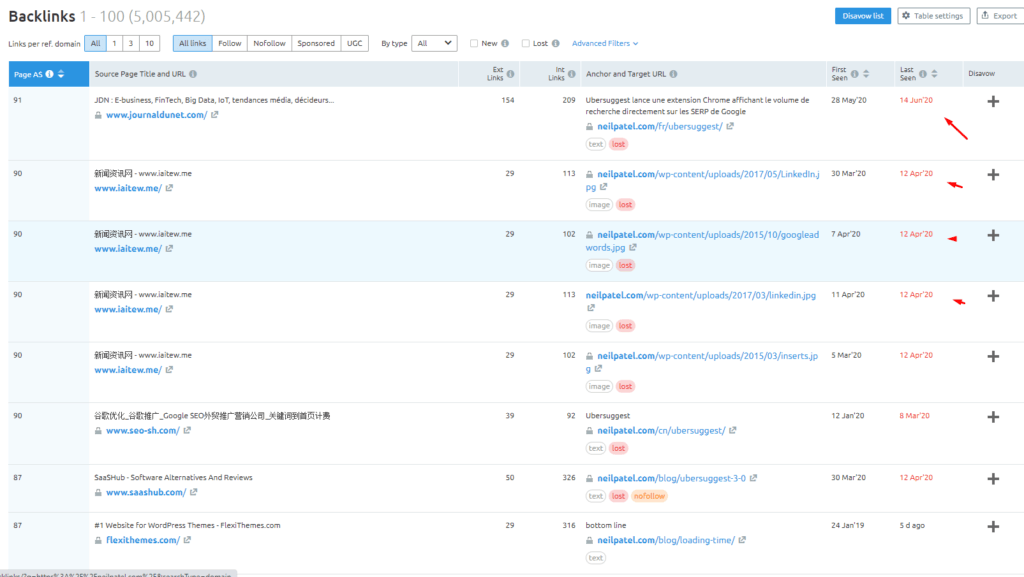
However, your competitors might be doing it even more.
I recommend checking the link profile growth trend using “Referring Domains’ section in SEMRush. Check it every few months. If the curve is going downwards, you will know it’s time to add more links into your bucket.
Anchor Text Analysis
Anchor Texts can break or make a website. Google doesn’t love keyword rich anchor texts anymore. Doing so can result in either penalty or a decrease in traffic.
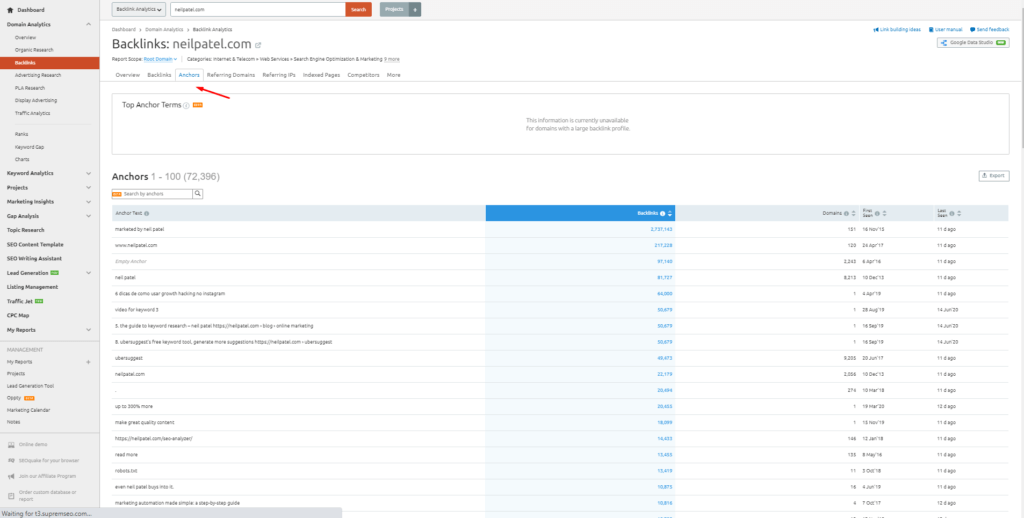
Yes, you can use keyword rich anchor texts here and there but not every time. Mix it up with brandable anchor text and other generic or alternative terms relevant to the post you are building links to.
You will find an “Anchor Text” section in SEMRush. It will show you the list of all the anchor text you are targeting and how many links they have pointing to.
6. Leverage Featured Snippet Rankings
Featured Snippets can boost your rankings massively. A few years back one of my keywords ranked for Featured Snippets and I was able to gain almost 100 visitors per day and $1000 per month from that Keyword alone.
You need to keep track which keywords are not on featured snippets and take necessary steps to gain that position.
SEMrush can make it effortless. First, enter your domain in the search box.
Then, head over to “Organic Search” and then “Positions”. Within the “SERP Features” drop down, you will find “Domain doesn’t rank”.

Now use the position filter to see only 1-10 rankings.
These are the keywords that need more attention and have opportunities to gain a featured snippet position.
Pros of SEMRush
- It’s suitable for both organic Search data and PPC. So, whether you are building your site for organic traffic or add based traffic, you will have enough data to work with both the aspects.
- Analysis of domain is extremely easy to conduct. You will find all the data and information organized in one place.
- The interface is logical and newbies will find it easy to use.
- You will find easy to follow instructions within the interface that will help you to improve On page and technical SEO of your site.
- The support system of SEMRush is better than Ahrefs or Moz. You can contact the support either through mail, chat or live call.
Cons of SEMRush
- SEMRush only offers data for Google. Data for Bing or other search engines are not yet available for the users.
- The interface is not developed for mobile use. It’s not responsive and only usable on desktops.
- One subscription allows only one user to access SEMrush. If you want more users to login, you will need to pay more and that can become quite expensive.
- Traffic estimates can sometimes vary from the other SEO tools. You can’t always be sure of the accuracy of this metric.
- There are some additional features for competition analysis that are expensive to use. It will cost you a few hundred dollars extra every month.
Final Verdict
In the last couple of months, SEMrush has improved quite a lot to compete against popular tools like Moz and Ahrefs.
If you have the budget to use only one tool, SEMRush could be a great bargain.
Use the 7-day free trial to get started. If you feel, it’s helping you grow your business, then go for a premium plan afterwards.
Learn More about:

