Today we will discuss how to speed up a WordPress site. Undoubtedly it is one of the hottest topics in the world of WordPress. Google declared that speed will affect site ranking. Also, slow speed reduces visitors. We are living in a fast life arena. Which makes the website visitor more impatient? So, millions of people are sharing the same headache- How to speed up WordPress site? So, let’s see How can we gain more speed in the racing track of WordPress.
I have a question in my mind. Have you speed up your WordPress Website or Worried how to speed up your WordPress Website?
Our Page Speed test result is above 90%.
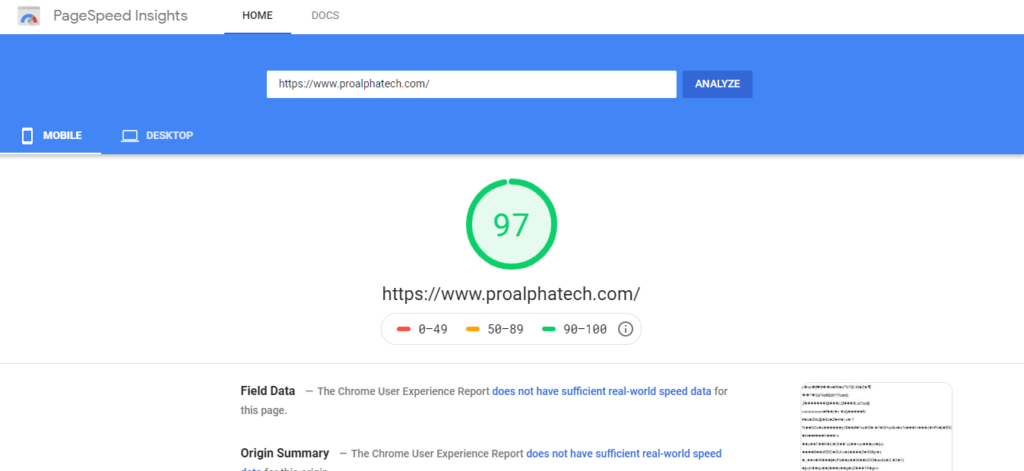
Things to be Consider – How to Speed Up WordPress Site
Your website can be slow for many reasons. Speed reduction can be caused by your territorial network or website’s own problem. Slow web hosting with poor support can be another reason. In that situation, what you need is the website speed test. You can do that online. Many specialists are ready to offer free tools such as Google Page Speed Insights, GTmetrix.
Select Best Hosting Provider
The thing is, your site performance depends on WordPress hosting. There are many hosting available. Among them, the notables are- Bluehost (Avg. Speed: 375 ms), HostGator (Avg. Speed: 425 ms), SiteGround (Avg. Speed: 671 ms), A2 Hosting (Avg. Speed: 282 ms), etc. Not all WordPress hostings are great. So, you need to be careful about choosing WordPress hosting. Otherwise,WordPress’s performance will be very poor.
Another key factor is shared web hosting service also known as shared hosting. In shared hosting, many websites belong to one web server. WordPress site’s performance depends on shared hosting. Mainly, the hosting provider is responsible for the problems. Your site’s security can be at risk.
Learn more about How To Install WordPress On your Hosting account
Nowadays, for shared hosting Bluehost is a very big name. This provider company offers shared hosting and VPS hosting. This company has the highest ranking in the marketplace. The provider company has strong technical support with good customer services. At present, they power over two million websites. This web hosting gives you 1-Click WordPress Install. If you are new in the business then Bluehost will be suitable for you. The friendly interface will make things easier.
Another notable web hosting company is SiteGround. The company is providing services for WordPress, Joomla, Magento, Drupal, PrestaShop, and WooCommerce websites. This company has superb customer service, the page loading speed is excellent. Also, it manages high traffic easily. This web hosting company is even recommended by WordPress itself.
This web hosting company provides automated daily backups. Siteground is WordPress friendly. It offers a WordPress starter for creating a site easily. Siteground provides managed WordPress hosting, cloud hosting, Domain names service. The top features of this company are- Free website builder, Free SSL Certificate and HTTPS, Free email accounts, Free Cloudflare CDN, etc.
Clean Up Caching
Also, WordPress caching plugins speed up your site. Caching plugins decrease load times. If you have the caching plugins then site visitors don’t have to wait. If you don’t have any caching plugin, then the site visitor will get very annoyed.
Because at that time, the whole WordPress engine has to run. In short, caching plugins help WordPress work more efficiently. There are many caching plugins available in the market. You can try W3 Total Cache, Hyper Cache, Comet Cache, Simple Cache, Asset Cleanup Pro and many more.
I use Asset Cleanup Pro version. Which is quick good and work very fast. You can minify you css & javescript file as well as manage your front-end file from Asset CleanUp pro.

Also, if you have access in your database or your hosting server dashboard, you can see the caching. You can just delete the caching from your database and it will help you increase to speed up your WordPress site.
Make sure that you can proper backup of your dashboard.
Another notable plugin is WP optimize. It is a multi-purpose plugin that performs various functions. This plugin cleans the database, compresses the image, caches the site. This plugin is very simple and popular. When this plugin caches your pages, your load times become super-fast. This ultimately speeds up your WordPress site.
Image Optimization
Another key factor for speeding up WordPress is Image Optimization. In short, Image optimization is processing the image into the correct format, dimension, size, and resolution. You can compress the size or can resize the image. Or you can do it with the help of caching, keep it in mind that Improves page load speed.
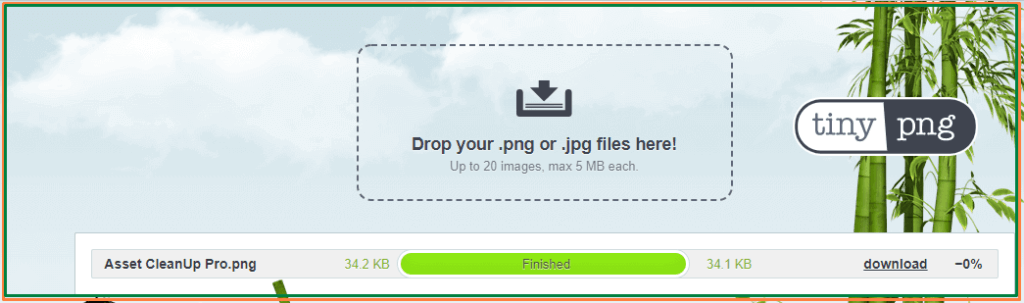
Also, it enhances the user engagement of your site. There is some plugin you can get some help if you already uploaded your image. So, the plugins are Tinypng, Imagecompressor, Smash. Those are the best and I used those too. Those tools will help you compress your image not site. So please check your image and update.
SEO Optimization
There are many WordPress plugins to develop your site performance. You can take the help of Yoast SEO to optimize your WordPress site. Because when you will optimize your site, then site speed will automatically increase.
Update Your Site
Another important factor is update. You have to update WordPress for better and more speed. Updating WordPress site gives better security, compatibility, and functionality. But the main factor is speed. You’ll experience improved website loading speed and performance with each new version of WordPress. Undoubtedly, update increases speed.
Content Delivery Network
Another important factor is CDN. Now you might be wondering what is CDN. CDN is the abbreviation of content delivery network. It is a network of proxy server and data. This is operational in speeding the delivery of content of websites with great traffic and websites that have worldwide reach.
The closer the CDN server is to the user geographically, the faster the content will be delivered to the user. CDNs similarly provide protection from large surges in traffic. So, CDN must be evaluated.
Mobile Friendly Optimization
Like website speed test, there are many tools available for mobile site speed test. You have to know your site is mobile-friendly or not and how fast is your mobile site. It’s very important to make sure the mobile version loads fast. You can perform the mobile site speed test at WebPageTest. It is a popular page speed testing tool. Also, you can try GTmetrix. Though it is based on desktop, you can test the speed at android device.
Please note that if your Theme are mobile friendly then you don’t have to worry about it. But make sure that your site is mobile friendly and also use a plugin ( AMP Plugin).
Split WordPress Posts
Now, we have to know How to Split WordPress Posts into Multiple Pages. Splitting the posts into multiple pages is very important for your website visitor. Because long posts can be tedious. Readers have to scroll and scroll for a long time, which can be very annoying. Split posts into multiple pages have many benefits. But, of course, your guess is right.
One of the major benefits is it will speed up your WordPress site. Long chunks of texts can make your website slow. Also, it fails to create engagement. Posts that are very long and huge in size will take much time to load which slowdowns your site. By splitting WordPress posts into multiple pages you can enhance the site speed.
Theme Framework
Another important factor is theme framework. It is both a code library and a parent theme. Frameworks provide extra hooks, actions and filters for developers to use. In theme framework all the core website functionally exists. They work as developmental templates.
Theme Framework increases full site’s entire functionality. Theme framework saves your time and it ensures speedy development. So you can easily say a theme framework speeds up WordPress site. Apart from theme framework you can get the help of web analytics tools.
There are many tools available and you can get them online. But try to select the best web analytics tools.
Security Service and DNS Provider to speed up
Last but not least, you have to consider the feature of cloudflare. Sometimes, the aid of cloudflare can be very handy. Mainly it is a connecting link between a client and a server. Cloudflare uses reverse alternative and acts as a proxy to mirror and cache websites.
Cloudflare ensures faster content loading times. The most notable fact you have to know about cloudflare is it serves more web traffic than Twitter, Amazon, Apple, Instagram, Bing and Wikipedia combined.
Yes, of course there are more others way to speed up your site such as remover unused CSS, add expires headers. But I consider above those are the important and major issues. If you can fix those issues, I believe you can speed up your site and also affect ranking to your site.
Conclusion
Finally, we can say speeding up a WordPress site requires several versatile working steps. Those necessary steps are a little bit complex too. But at the end of the day site speed brings many blessings. It increases site visitors, gives you top ranking, ensures more engagement. So now you know the answer to the burning question- How to speed up a WordPress site? It is high time you should follow the methods discussed above and keep your site well nurtured.

